Patch 1.1
1.1 is out now! New features and some unfortunate news about themes.
Removal of (current) Themes:
You'll no longer find access to themes after this update, BUT they aren't going away forever! The reason for removing them temporarily is due to the addition of new features and the upcoming Creative 2.0 update. With themes present, they create a bottleneck for adding new features. Every time I add a feature, I also have to go back and create themes for that feature to match existing themes (re-coloring the UI several times). And with 2.0 on the horizon, MapPad will have to adapt to whatever changes that brings to Creative - which means I'll be reworking existing features and possibly adding even more new features to accommodate the changes from 2.0. I unfortunately cannot have the current setup for Themes in place when that happens.
However, there IS a better way of doing Themes that I'm currently exploring - and hopefully will have implemented before 2.0 releases so that this is a non-issue by then. The method I'm looking into will allow you to just select a base color (1 color) that the entire theme will balance itself around. This will allow you to just use the color picker to select exactly what color you want the theme to be based on, and MapPad will do the rest. This will make MapPad a bit more lightweight too, as it won't have any need to carry additional themes in it's resources and it can just save the HEX value of your chosen color and apply it on startup.
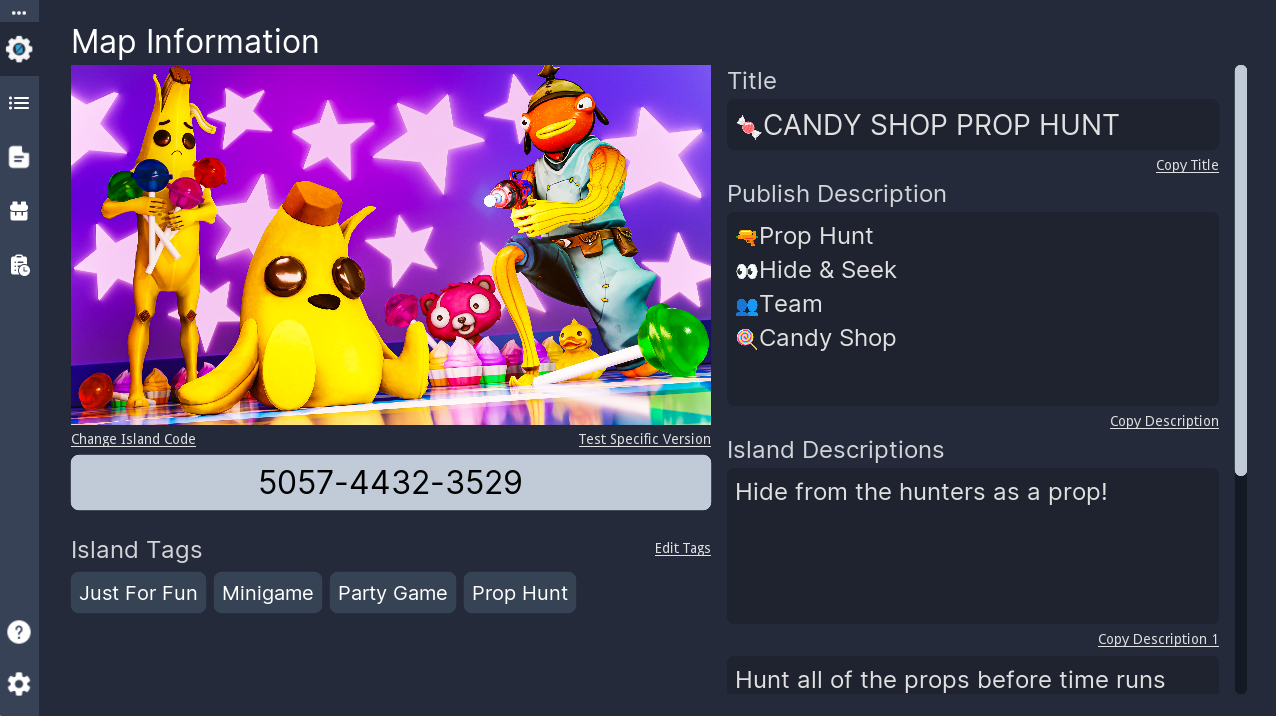
[FEATURE] Map Info:
Right away you'll notice a new feature on startup - Map Information. This is a way for you to setup your map information and quickly copy and paste it into Fortnite Creative (and yes, line break support is built-in for your island description).
Here's everything you can do with the Map Info feature:
- Add your map's thumbnail
- Set your island code and quickly be able to Copy it for pasting somewhere else
- EASILY Copy a specific VERSION of your island code for pasting in-game
- Set your island tags from a lit of tags in-game
- Set your map's Title w/ Copy/Paste support
- Set your publish description (the one that appears in discover)
- COPY your publish description with AUTOMATIC line-break support (no more manually pasting NEL unicode, simply click "Copy Description" and it'll paste into Fortnite exactly how it looks in MapPad)
Island
- Set your 3 Island Descriptions (the ones that show in pre-game, found under "Description tab" in "My Island" in-game) w/ Copy/Paste support
- Copy the NEL line-break character directly, for use with any in-game text line-breaking (billboards, buttons, etc.)

[FEATURE] Task Manager [Depreciated]:
Task Manager is finally here! You can now plan and manage tasks for your project within MapPad.
Tasks are organized into 3 columns: "Planned", "In Progress", and "Completed".
Tasks are can be categorized for better organization, with categories like "Mechanics", "Environment", "Bug", and more!
You can add a description to your tasks, and also add sub-tasks to help consolidate work into the right places

[FEATURE] NotePad Folding:
You can now visually see indents (tabs) in NotePad, as well as fold indented lines to hide them! This can help you keep your notes more organized when you have a lot of them. This can be turned off in the top right corner of the NotePad feature by unchecking the "Folding" checkbox.
Minor Improvements:
- Emoji support
- Moved Channel Usage Feature into Channel Notes to consolidate UI
- Replaced Filter Buttons with Icons instead of Text
- Replaced Primary Font to improve readability
- Updated Loot Manager Item Catalog
- Removed Map Title from Channel Notes (now exists in MapInfo)
- Overall Performance Improved
- Default UI Theme Updated
FIXES:
- (MAJOR) Fixed bug causing New Projects to overwrite previously opened project
- Fixed bug where New Project didn't update Window Title
- Fixed Channel Usage not displaying used/unused until at least one tag existed, now displays properly with or without tags
That's all the news for now. Make sure you've downloaded MapPad through the itch.io APP to receive this update and future updates automatically!
MapPad [Legacy]
A tool for Fortnite Creative Developers
| Status | On hold |
| Category | Tool |
| Author | Creator Guy |
| Tags | channels, Creative, fortnite, Management, notes, project |
More posts
- Added Melee Weapons to Loot Pool (1.1.0.1)Sep 02, 2022
- Patch 1.0.6May 28, 2022
- Patch 1.0.5May 25, 2022
- Patch 1.0.4May 16, 2022
- Patch 1.0.3May 03, 2022
- Patch 1.0.2Apr 26, 2022
- Patch 1.0.1Mar 30, 2022
![MapPad [Legacy]](https://img.itch.zone/aW1nLzk4MTkxNDEucG5n/original/Z9kFYq.png)
Leave a comment
Log in with itch.io to leave a comment.